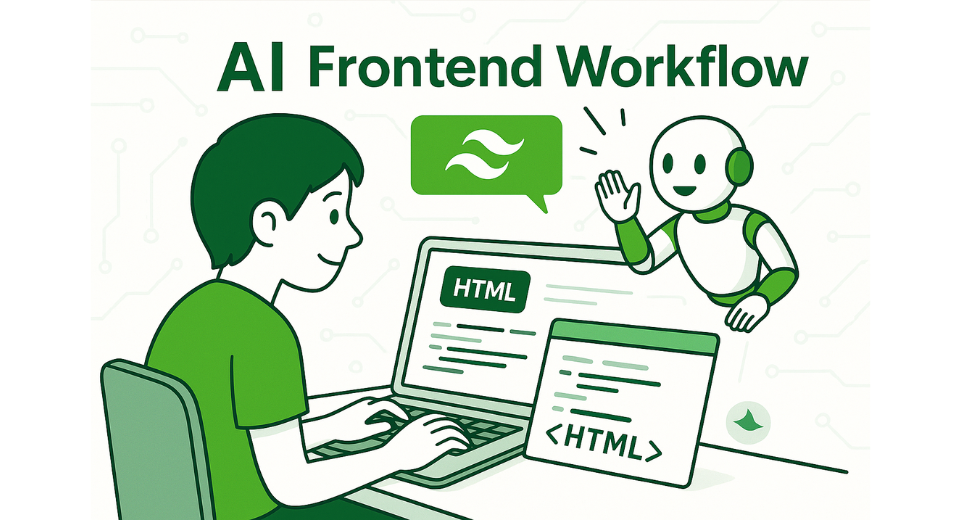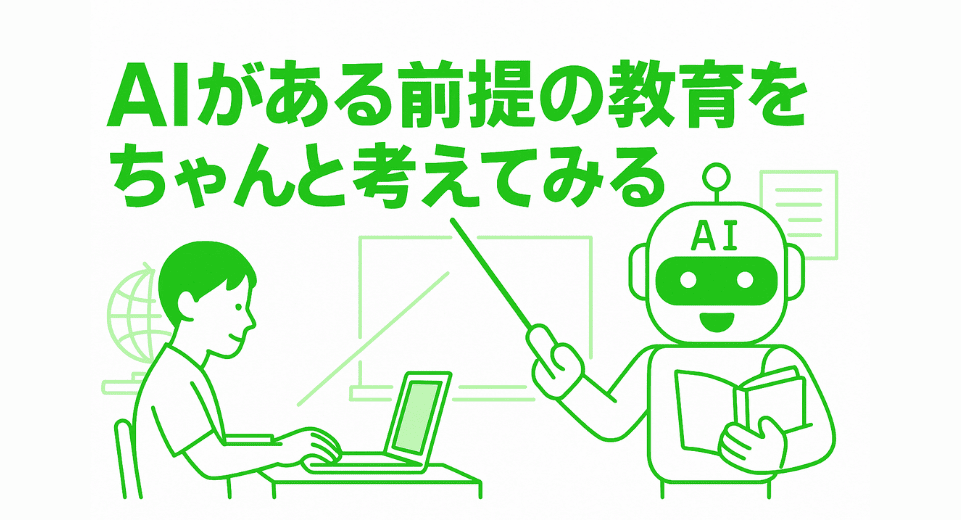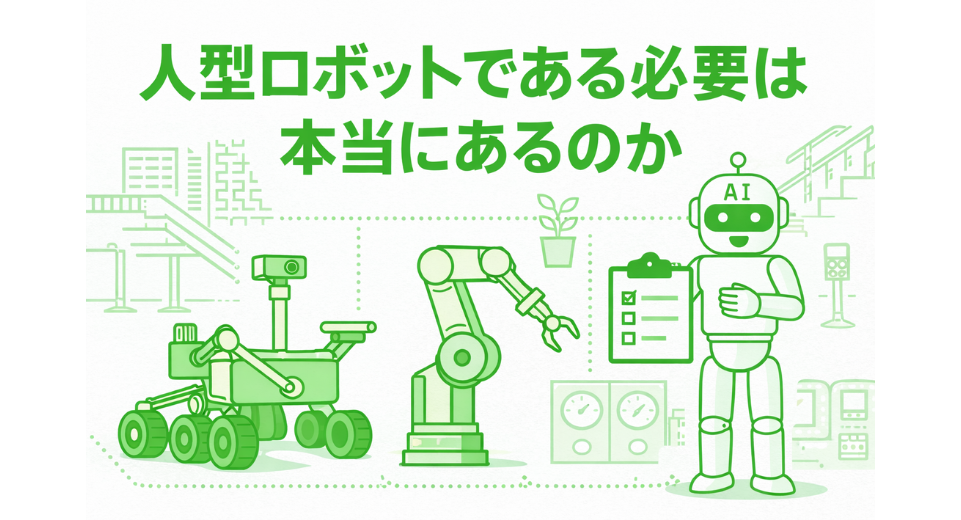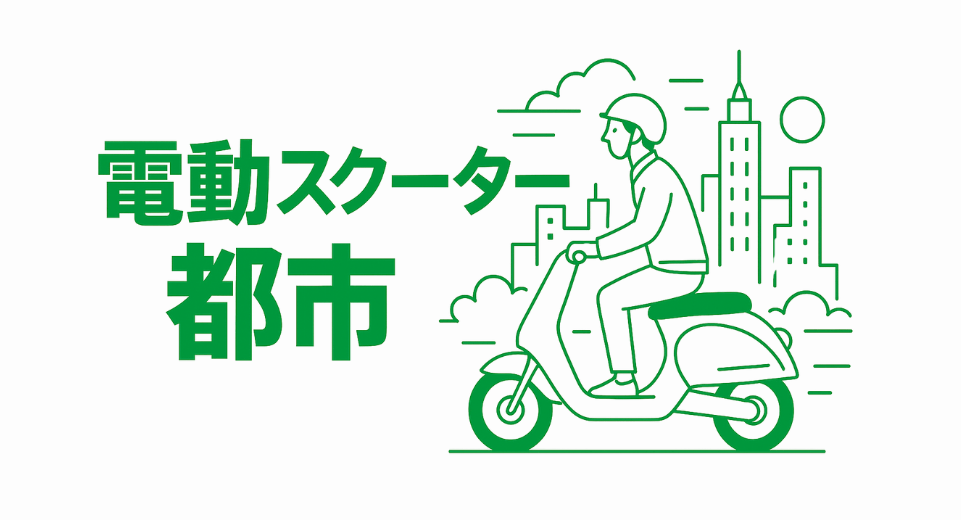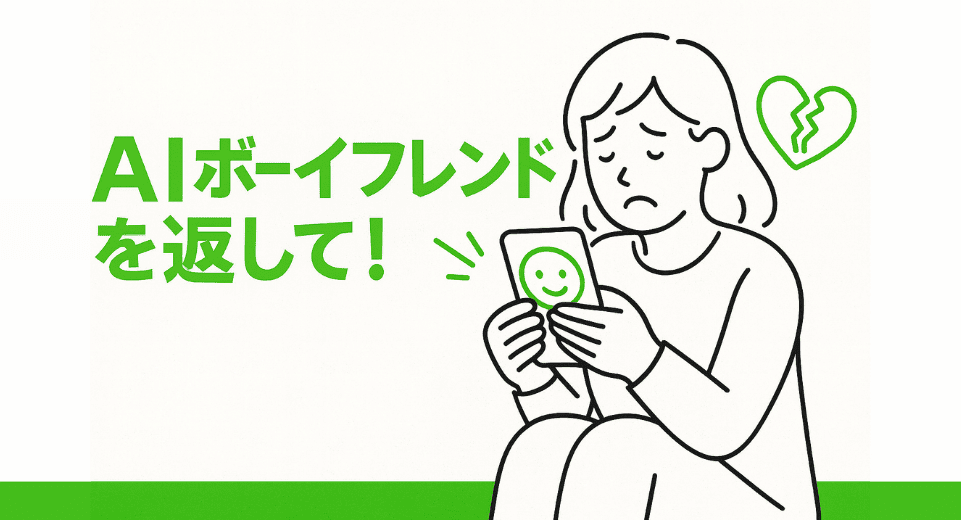開発メンバーが実装したコードが動かない…
チームで開発を進める際、他の開発メンバーが実装したコードが動かないとき、一度落ち着いて実行して欲しいコマンド、Laravelのキャッシュクリアコマンドをまとめました。
備忘録としてお使いください。
目次
| 目次 |
|---|
artisan キャッシュクリアコマンド
アプリケーションのキャッシュのクリアする。
$ php artisan cache:clear設定ファイルのキャッシュをクリアする。
$ php artisan config:clearルートのキャッシュをクリアする。
$ php artisan route:clearviewのキャッシュをクリアする。
$ php artisan view:clearcomposer dump-autoload
Laravelで開発時、他の人が書いたコードをpullしただけでは上手く動かないことも。
新しく追加したファイルやクラスへのパスが正しく定義されていない場合が多い。そんな時はcomposer dump-autoloadを走らせましょう。
$ composer dump-autoload番外編
そもそも、artisanのコマンドにどんなコマンドがあったか確認したい時は、listコマンドで一覧を確認することができます。
$ php artisan listartisan help コマンド名を打つことでコマンドの詳細を確認できます。どんなオプションがあるか知りたいときにおすすめです。
$ php artisan help コマンド名cache:clearのhelpを確認した結果
$ php artisan help cache:clear
Usage:
cache:clear [options] [--] [<store>]
Arguments:
store The name of the store you would like to clear.
Options:
--tags[=TAGS] The cache tags you would like to clear.
-h, --help Display this help message
-q, --quiet Do not output any message
-V, --version Display this application version
--ansi Force ANSI output
--no-ansi Disable ANSI output
-n, --no-interaction Do not ask any interactive question
--env[=ENV] The environment the command should run under
-v|vv|vvv, --verbose Increase the verbosity of messages: 1 for normal output, 2 for more verbose output and 3 for debug
Help:
Flush the application cache